Scan to network share
Liste des meilleures ventes scan to network share

Saint Priest Ligoure (Haute Vienne)
Additional delivery costs may apply for some countries, please consult us before any order. Please read all the terms of sale and especially the accepted payment methods. Any payment through PayPal is not accepted. Used equipment sold as it is, no return or warranty The Kodak Scan Station 730EX Scanner can solve unique challenges with powerful integration capabilities that can be used to produce efficiency-boosting customizations. Turn data into decisions quickly and seamlessly with simple network setup and robust remote management. With the Kodak Scan Station 730EX, your information is open for business. - Scans up to 70 ppm/140 ipm at 200 dpi (portrait, letter size, black-and-white/grayscale/color) - Recommended Daily Volume: Up to 6,000 pages per day - Automatic Document Feeder: Up to 75 sheets - The Scan Station 730EX is specially designed for integrators to create custom solutions. - Scan to network share, scan to print, scan to e-mail, scan to fax server, scan to portable USB drive, scan to Kofax Front Office Server, FTP, sFTP, FTPS (anonymous, authenticated, with proxy support), and scan to Microsoft SharePoint. - Take processes from multiple steps to a few by connecting the scanner directly to your network. - Find the functions you need quickly with a bright, easy-to-navigate touchscreen. - Simple remote management allows you to spend less time visiting devices individually and more time on other tasks.
1.500 €
Voir le product

France (Toutes les villes)
Additional delivery costs may apply for some countries, please consult us before any order. Please read all the terms of sale and especially the accepted payment methods. Any payment through PayPal is not accepted. Used equipment sold as it is, no return or warranty The Kodak Scan Station 730EX Scanner can solve unique challenges with powerful integration capabilities that can be used to produce efficiency-boosting customizations. Turn data into decisions quickly and seamlessly with simple network setup and robust remote management. With the Kodak Scan Station 730EX, your information is open for business. - Scans up to 70 ppm/140 ipm at 200 dpi (portrait, letter size, black-and-white/grayscale/color) - Recommended Daily Volume: Up to 6,000 pages per day - Automatic Document Feeder: Up to 75 sheets - The Scan Station 730EX is specially designed for integrators to create custom solutions. - Scan to network share, scan to print, scan to e-mail, scan to fax server, scan to portable USB drive, scan to Kofax Front Office Server, FTP, sFTP, FTPS (anonymous, authenticated, with proxy support), and scan to Microsoft SharePoint. - Take processes from multiple steps to a few by connecting the scanner directly to your network. - Find the functions you need quickly with a bright, easy-to-navigate touchscreen. - Simple remote management allows you to spend less time visiting devices individually and more time on other tasks. En savoir plus
Voir le product

Paris (Paris)
Description Please Note: Selling as used - History unknown. No power adapter included (DC 5v - 2A required) No other cables included. UNIT ONLY ************************************ Now, your scanner has the capability to scan to, and be controlled by, any computer that's within the same sub-network and has Document Capture Pro software installed. Document Capture Pro comes standard with all compatible scanners. Would make an ideal cheap replacement. Compatible with scanners: DS-520N DS-520 DS-560 DS-860N DS-860 DS-510 Condition Used - Good Condition - Very light signs of use. ** NO POWER ADAPTER IS INCLUDED ** Postage Postage is free with all of our items. Express shipping options are also available Payment Details We accept PayPal
59 €
Voir le product

Pantin (Seine St Denis)
100Mbps Print Server USB 2.0 Printer Share LAN Networking Adapter Hub MFP Printer share printers usb devices. (This print server adapter not the 100Mbps adapter, it is a 10/100Mbps one ! Fully meet your expectations) Description: Share a standard USB printer with multiple users simultaneously over an Ethernet network - This palm-sized print server makes it easy to share a USB printer with users on your network. It’s the ideal solution for home or small office networks. Reliable, cost-efficient network printing Enjoy cost-efficient network printing for multiple users. The USB 10/100 Mbps print server lets you share one USB printer with multiple users on your network, instead of having to buy separate printers for each individual workstation. Place your shared printer in a convenient location With web-based management, you can set up and monitor the printer server through a web browser, so you can place your printer at any convenient shared location - there’s no need to put your printer next to your computer. You can send print jobs to another user in your home or office, or even to a printer in another country. Easy to use and install Compact and lightweight, the print server is easy to install with its straightforward installation wizards and remote web-based management. You simply use a USB cable to connect the print server to your printer’s USB port, then use an RJ45 networking cable to connect it to the rest of your network. Supports LPR network printing and Bonjour Print Services The printer server supports the Line Printer Remote (LPR) protocol which enables Internet printing. It also supports Bonjour Print Services, making it easier to find and configure printers on your network. The ideal solution for USB printer sharing This palm-sized print server makes it easy to share a USB printer with users on your network. It’s the ideal solution for home or small office networks. Reliable, cost-efficient network printing Enjoy cost-efficient network printing for multiple users. The USB 10/100 Mbps print server lets you share one USB printer with multiple users on your network, instead of having to buy separate printers for each individual workstation. Place your shared printer in a convenient location With web-based management, you can set up and monitor the printer server through a web browser, so you can place your printer at any convenient shared location - there’s no need to put your printer next to your computer. You can send print jobs to another user in your home or office, or even to a printer in another country. Supports LPR network printing and Bonjour Print Services The printer server supports the Line Printer Remote (LPR) protocol which enables Internet printing. It also supports Bonjour Print Services, making it easier to find and configure printers on your network. Easy to use and install Compact and lightweight, the print server is easy to install with its straightforward installation wizards and remote web-based management. You simply use a USB cable to connect the print server to your printer’s USB port, then use an RJ45 networking cable to connect it to the rest of your network. Applications ---Share a standard USB printer with multiple users over an Ethernet network----Allows multiple users on an Ethernet network to share one USB printer. ---Provides a reliable network printing solution for home, small office, educational and government institutions and any other environments that require printer sharing Compatible Operating Systems: Windows XP/Vista/7 /8/8.1(32-bit and 64-bit) Windows 10 MAC OSX10.2 or later
29,89 €
Voir le product

France (Toutes les villes)
NAS 6 TB Thecus N7700PRO V1 + 3 x 2 To | 10GbE Ready,7-Bay Power Storage Server Vendu avec son carton et manuel utilisateur. Vendu avec 3 disques 2 TB Western Digital serie Black.72K Bon etat de fonctionnement 100 % working ------------------------------------------------------------------------------------------------- Breakthrough Performance Superior Specs Ready For the Future Unique Dual DOM™ Design Incredibly Expandable and Adaptable Maximum Flexibility and Expansion Handy Snapshot Feature for Version Control ---------------------------------------------------------------------------------------- Specs 1. Hardware Platform Item Spec Processor Intel ® Core™ 2 Duo Technology SATA device 7xSATA for internal, 1xeSATA for external System Memory 4GB DDR2 SDRAM LAN Interface (PCI-e) RJ-45x2: 10/100/1000 BASE-TX Auto MDI/MDI-X WOL supported USB Interface USB 2.0 host port x4(Front x2, Back x2) (A Type) LCM Displays system status and information LED indicator Power(Blue) System Status: Busy (FW Upgrade)(Orange) HDD1-7 Activity/Fail(Green/Red) WAN (Link: Green; Activity: Green) LAN (Link: Green; Activity:Green) USB (Copy LED: Blue) eSATA (Activity LED:Blue) PCI-e x 8 slot 1 Power supply 300W Power Supply Disk interface SATA x7 via backplane Thermal/Fan control Thermal sensor on processor temperature Temperature controlled system FAN speed System fan monitoring Buttons Power button(Front, power down controlled by S/W) LCM button (ENT,ESC,UP, DOWN) RS232 1 (For UPS) Environment Temperature: 5°C to 40°C Humidity: 0 ~ 80 % R.H. (Non-condensing) Dimension Tower Base 2. Software Functions RAID RAID modes RAID 0, 1, 5,6,10,JBOD Auto-rebuild Supported Hot-swap Supported Hot spare Supported SMART Info Supported SMART Test Supported On line RAID Migration Supported On line RAID Expansion Supported RAID Volume Encryption AES256bit Disk Power management Spins down while idle time setup Bad Block Scan Supported Roaming Supports roaming to other N7700PRO Network Configuration Fixed IP Address, Dynamic IP Address, IP sharing mode Can be enable/disabled Transport Protocols TCP/IP/Appletalk File Protocols SMB/CIFS, HTTP/HTTPS, FTP, NFS v3, AFP Link Aggregation 802.3ad, load balance and fail over Data Access Client OS support Windows XP and after Windows Server 2003 and after UNIX/Linux Mac OS X WebDisk Web-based file access FTP Build in FTP Server with bandwidth control Secure FTP Build in secure FTP Server with bandwidth control Download Manager (Module) HTTP / FTP / BT / eMule Printer Server (IPP) Supports USB printers Supports IPP various printers Client can manage print tasks (List/Delete) via Web user interface Data Backup Client data backup Acronis True image(OEM version) Client system Disaster Recovery Acronis True image(OEM version) NAS Remote Replication Via Thecus proprietary Nsync USB device copy to N7700SAS Through LCM to control Snapshot Supported Bi-directional USB Copy (Module) Supported Block Level Access iSCSI Target Supports Microsoft/Mac/Linux Initiator iSCSI initiator For stackable with N5200/1U4500/N5500/N7700/N8800SAS and PRO iSCSI Thin Provisioning Virtual size adjustable up to 16TB Power management Schedule power on/off Supported Volume management Multiple RAID Supported Selectable file system Ext3 / XFS / ZFS Multimedia Support iTunes Server Supported File Types: AAC, MP3 w/ ID3 tag, WAV Photo Web Server Supported File Types: GIF, JPG (JPEG), BMP, PNG Supports EXIF display Supports slide show Media server Supports uPnP AV streaming protocol User Authentication Local User Supports built-in user accounts Local Group Supports built-in user groups Windows NT/ADS Supported File System Type Journaling File System Capacity 14TB (XFS,ZFS) / 8TB (ext3) per volume Language Support Unicode Support Authorization (ACL) Read, Write or Deny options on individual users or groups for share and sub-folders Administration Multi-Lingual Web-based administration Web-based server management Interface Supports English, Traditional Chinese, Simplified Chinese, Japanese, Korean, French, German, Italian, Spanish, Russian and Polish Utility Program MS Windows Setup Wizard, supports Windows 7/2000/XP/2003/Vista Mac setup Wizard (OSX only) Email notification Sends system messages via Email to system administrator SNMP trap System information trap out Others Dual DOM Supported Web Disk Supported Recycled bin Supported Web Server (Module) Supported ISO Mount Supported User module Supported IP CAM surveillance (Module) Supports up to 10 IP CAM
600 €
Voir le product

Paris (Paris)
NAS 6 TB Thecus N7700PRO V1 + 3 x 2 To | 10GbE Ready,7-Bay Power Storage Server Vendu avec son carton et manuel utilisateur. Vendu avec 3 disques 2 TB Western Digital serie Black.72K Bon etat de fonctionnement 100 % working 2 disponibles ------------------------------------------------------------------------------------------------- - Breakthrough Performance - Superior Specs - Ready For the Future - Unique Dual DOM™ Design - Incredibly Expandable and Adaptable - Maximum Flexibility and Expansion - Handy Snapshot Feature for Version Control ---------------------------------------------------------------------------------------- Specs 1. Hardware Platform Item Spec Processor Intel® Core™ 2 Duo Technology SATA device 7xSATA for internal, 1xeSATA for external System Memory 4GB DDR2 SDRAM LAN Interface (PCI-e) - RJ-45x2: 10/100/1000 BASE-TX Auto MDI/MDI-X - WOL supported USB Interface USB 2.0 host port x4(Front x2, Back x2) (A Type) LCM Displays system status and information LED indicator - Power(Blue) - System Status: Busy (FW Upgrade)(Orange) - HDD1-7 Activity/Fail(Green/Red) - WAN (Link: Green; Activity: Green) - LAN (Link: Green; Activity:Green) - USB (Copy LED: Blue) - eSATA (Activity LED:Blue) PCI-e x 8 slot 1 Power supply 300W Power Supply Disk interface SATA x7 via backplane Thermal/Fan control - Thermal sensor on processor temperature - Temperature controlled system FAN speed - System fan monitoringButtons - Power button(Front, power down controlled by S/W) - LCM button (ENT,ESC,UP, DOWN) RS232 1 (For UPS) Environment - Temperature: 5°C to 40°C - Humidity: 0 ~ 80 % R.H. (Non-condensing) Dimension Tower Base 2. Software Functions RAID RAID modes RAID 0, 1, 5,6,10,JBOD Auto-rebuild Supported Hot-swap Supported Hot spare Supported SMART Info Supported SMART Test Supported On line RAID Migration Supported On line RAID Expansion Supported RAID Volume Encryption AES256bit Disk Power management Spins down while idle time setup Bad Block Scan Supported Roaming Supports roaming to other N7700PRO Network Configuration Fixed IP Address, Dynamic IP Address, IP sharing mode Can be enable/disabled Transport Protocols TCP/IP/Appletalk File Protocols SMB/CIFS, HTTP/HTTPS, FTP, NFS v3, AFP Link Aggregation 802.3ad, load balance and fail over Data Access Client OS support Windows XP and after Windows Server 2003 and after UNIX/Linux Mac OS X WebDisk Web-based file access FTP Build in FTP Server with bandwidth control Secure FTP Build in secure FTP Server with bandwidth control Download Manager (Module) HTTP / FTP / BT / eMule Printer Server (IPP) - Supports USB printers - Supports IPP various printers - Client can manage print tasks (List/Delete) via Web user interface Data Backup Client data backup Acronis True image(OEM version) Client system Disaster Recovery Acronis True image(OEM version) NAS Remote Replication Via Thecus proprietary Nsync USB device copy to N7700SAS Through LCM to control Snapshot Supported Bi-directional USB Copy (Module) Supported Block Level Access iSCSI Target Supports Microsoft/Mac/Linux Initiator iSCSI initiator For stackable with N5200/1U4500/N5500/N7700/N8800SAS and PRO iSCSI Thin Provisioning Virtual size adjustable up to 16TB Power management Schedule power on/off Supported Volume management Multiple RAID Supported Selectable file system Ext3 / XFS / ZFS Multimedia Support iTunes Server Supported File Types: AAC, MP3 w/ ID3 tag, WAV Photo Web Server - Supported File Types: GIF, JPG (JPEG), BMP, PNG - Su
600 €
Voir le product

Coignières (Yvelines)
COLOR SCANNER L2709A - HP SCANJET ENTERPRISE 7000N ADF Technical SpecificationsColorBit depth48-bitConnectivityConnectivity, standard1 Gigabit Ethernet; 1 Hi-Speed USB; 2 rear Hi-Speed USB; 1 Hardware Integration Pocket (HIP) Hi-Speed USBConnectivity, optionalHP Jetdirect 690n IPv6/IPSec 802.11g Wireless Print Server, J8007GDigital sendingControl panelFull-SVGA display with HP Easy Select UI; Sleep (with LED); Reset; Start (with LED) and Stop buttons; screen brightness control; Ready, Data, and Attention LEDs; both virtual and hardware keyboards; Power button (with LED); Hi-Speed USB portInternet fax providersAnny Way Office Edition; AccPac; Biscom FAXCOM; Captaris RightFAX; Castelle FaxPress Premier; Castelle FaxPress; Castelle FaxPress Premiere; Cycos-mrs Unified Communication; Esker Pulse / Fax; Esker LanFax; FAXSys; Intercope FaxPlus / Open; Fenestrae Faxination; GFI FAXmaker; Genifax; Gold Fax; Imecom Integral Fax; Interstar LightningFax; Object Fax; Omtool; RedRock FaxNow!; RTEFax; Tobit DvISE; Topcall; Zetafax; NET SatisFAXtionDigital sending optional featuresVia HP Digital Sending Software: Customized Workflow Creation including metadata collection and validation; Central Address Book Management; Filenet support; Novell Authentication; Single Point of Email Routing; Fleet Configuration of Digital Send; OCRDigital sending standard featuresEmbedded OCR software; Send to Email; Send to Internet and LAN Fax; Save to Network Folder; Save to USB drive; Address Book Management (network [LDAP]; local; personal); Quick Sets; Image Preview and Page Edit; Job Notification; Send to Me; admin-controlled email fieldsMedia handlingDuty cycle (daily)Up to 2000 pagesMedia size (ADF)Letter; legal; A4; A5; A6; A8; custom sizesPaper sizes supported (ADF)Letter; legal; A4; A5; custom; cards; long paper up to 34 in (864 mm) and A6; A8; credit cards; business cardsAutomatic document feeder capacityStandard, 50 sheetsDuplex ADF scanningYesMedia typesPaper (plain, inkjet); envelopes; labels; cards (business, insurance, embossed, plastic ID, credit)Media weights, recommended13 to 32 lbMedia weights, recommended49 to 120 g/m²MemoryMemory, standard512 MBNetworkingNetwork readyStandard (built-in Ethernet), optional (WiFi 802.11g)PortsPorts1 Ethernet; 3 Hi-Speed USB; 1 HIPPowerPowerUniversal AC adapter: 100 to 240 VAC (50/60 Hz), 5.625 amp outputPower consumption footnotePower requirements are based on the country or region where the product is sold. Do not convert operating voltages or use with other voltages. Doing so might cause damage that would not be covered under the HP product warranty.Power consumption98 watts maximumPower consumption (sleep)3 watts (scanner)Power consumption (standby)77 wattsPowerInput voltage 100 to 240 VAC (+/- 10%), 50/60 Hz (+/- 3%), 2.6 ampPower supply typeExternal power supplyPrintingSupported network protocolsIPv4/IPv6: Apple Bonjour Compatible (Mac OS 10.2.4 and higher), SNMPv1/v2c/v3, HTTP, HTTPS, FTP, TFTP, WS Discovery, IPsec/Firewall; IPv6: DHCPv6, MLDv1, ICMPv6; IPv4: Auto-IP, SLP, Telnet, IGMPv2, BOOTP/DHCP, and WINSProcessorProcessor speed2 GHzScanningScanner advanced featuresHP Precision Feed technologies; ultrasonic multi-feed detection; blank page removal; color dropout; long page support; Quick Set scan profiles; 48-bit internal/24-bit external bit depthMultifeed detectionYes, ultrasonicDocument weight ADF (maximum)32 lbDocument weight ADF (maximum)120 g/m²Document weight ADF (minimum)13 lbDocument weight ADF (minimum)49 g/m²Scan file formatJPG, TIFF, MTIFF, PDF (image-only, searchable, compressed and RC4 encrypted), PDF/A, TXT, Unicode TXT, RTF, HTML, XPS (image-only and searchable)Scan input modesFull-SVGA Control Panel Display with HP Easy Select UI, Sleep (with LED), Reset, Start (with LED), and Stop buttons, screen brightness control, Ready, Data, and Attention LEDs, and both virtual and hardware keyboards, Power button (with LED), and USB portOutput resolution dpi settings75; 100; 150;
399 €
Voir le product

France (Toutes les villes)
The ASUS RT-AC88U is a high-performance dual-band Wi-Fi router that offers an impressive range of features for both home and office users. With its powerful 1.4GHz dual-core processor and 512MB RAM, it delivers fast and stable Wi-Fi connections to up to 31 devices simultaneously. The router also supports the latest Wi-Fi standards, including 802.11ac Wave 2 (MU-MIMO) and 802.11a/b/g/n, ensuring optimal compatibility and performance with all types of Wi-Fi devices. One of the most notable features of the ASUS RT-AC88U is its 8-port Gigabit Ethernet switch, which provides lightning-fast wired connectivity for devices that require high-speed internet access, such as gaming consoles, NAS units, or multimedia streaming devices. This feature makes it an ideal choice for small businesses or power users who need reliable and secure wired connections in addition to their Wi-Fi network. The router also has a built-in USB 3.0 and USB 2.0 port, allowing you to easily share files, printers, and other peripherals across your network. It also supports various multimedia features like DLNA, AirPlay, and Chromecast, making it easy to stream music, videos, and photos from your smartphones, tablets, and other media players. The ASUS RT-AC88U offers advanced features for power users, including a powerful web interface, a large LCD screen, and support for multiple SSIDs, VLANs, and QoS. It also includes parental controls, guest network access, and WPA3 encryption, ensuring maximum security and privacy for your network. The router's sleek and modern design makes it an attractive addition to any home or office environment. Its compact size and vertical orientation make it easy to place on a desk or shelf, while its robust construction ensures durability and reliability. In summary, the ASUS RT-AC88U is a versatile and powerful Wi-Fi router that offers fast and reliable Wi-Fi and wired connectivity, along with a host of advanced features for power users. Its compatibility with the latest Wi-Fi standards, support for multiple devices, and robust security features make it an excellent choice for both home and office use. Dimensions: 18.8 x 30 x 8.38 cm Weight: 950 g Powerful 1.4GHz dual-core processor and 512MB RAM Supports the latest Wi-Fi standards, including 802.11ac Wave 2 (MU-MIMO) and 802.11a/b/g/n 8-port Gigabit Ethernet switch Built-in USB 3.0 and USB 2.0 ports Supports various multimedia features like DLNA, AirPlay, and Chromecast Powerful web interface, large LCD screen, and support for multiple SSIDs, VLANs, and QoS Advanced security features, including parental controls, guest network access, and WPA3 encryption Sleek and modern design Compatible with PC and Mac 3-year warranty. En savoir plus
Voir le product

Les Alluets le Roi (Yvelines)
McAfee Total Protection 2020 DIGITAL DOWNLOAD ONLY NOT RECEIVE A DISC. You will be sent a Key + setup + instruction after you pay Payments product information: Guard against viruses and the latest threats Block viruses, malware, ransomware, spyware, unwanted programs, and more This suite provides a full antivirus protection of detecting any available threats on your pc by running a quick, full, or custom scan to eliminate viruses, spyware, and other threats which may slow down, steal, and destroy your files. The antivirus blocks quarantines and destroys any available of those threats as quickly as it’s detected. Feature: Safe browsing - This feature aids you learn your online security by Verifying if the site you're on has meets our security standards right in the browser window. It externally verifies if a site's McAfee SECURE trust mark is authentic. The extension displays website security information in the upper right corner of your browser. Plus, it annotates Google search results for you so you know which links to click and which to avoid. McAfee Active Protection detects, quarantines, and blocks viruses, and malware. If we find something malicious, we isolate it so it can’t cause damage to your PC. Deploy real-time protection with Global Threat Intelligence from the latest threats collected from more than 100 Million McAfee users by an aggregator that combines & categorises threat data into actionable intelligence whilst using the same reputation database as the Department of Defence by leveraging the latest threat intelligence shared from businesses and personal users. McAfee QuickClean Deletes unnecessary cookies and temporary internet files that slow down your PC and improves your PC’s performance. McAfee Shredder securely destroys sensitive electronic files if deleting files and emptying your PC’s recycle bin isn’t enough. McAfee Shredder prevents deleted files from being recovered. Spam messages are phishing and unsolicited email messages sent in bulk usually to sell something, which has a function of accessing your personal information through masquerading as legitimate from a trusted source but not to worry because the safe browsing function on this suite lets you customize how the spam messages could be detected, filtered and destroyed. Pc tune-up This suite is designed to remove all unwanted programs from running in the background to improve boot time, optimize internet and browser settings for fast and smooth browsing experience, Schedule automatic organization of the data on your hard drive and make your computer run more efficiently, Schedule automatic checks to help diagnose and report errors on your hard disk, Schedule Windows to receive updates from Microsoft automatically so that your computer is always up-to-date with the latest performance and security enhancements, clear junk files to free up your hard drive space, while making your PC secure from vulnerabilities. This suit comes with a vulnerability scanner which scans the local network to identify protected systems and also checks unimplemented software updates and stops any of the unimplemented software update trying to run on the pc, it also comes with a new feature called the true key application which was incorporated to manage password and lets you log in with a biometric identifier, such as a fingerprint or face, if a device supports it. Firewall McAfee firewall provides a customizable and complete inbound and outbound firewall protection. It trusts known good programs and helps block spyware, Trojans, and keyloggers. it defends your computer against hacker probes and attacks, monitors internet and network activity, alerting you to hostile or suspicious events, provides detailed information about internet traffic, and compliments antivirus defenses. McAfee gives all the help and support you will need. They have a phone, email, live chat, 24/7 support and an online knowledgebase to answer your questions. However, when it comes to an antivirus, it's good to know you have constant support via whatever method you prefer, whether that's phone or email or live chat. Shipping Information: Items are shipped within 1 min to 24 hours after purchase is completed. 1 Key = 1 device + 5 years You will receive a key with setup and Instruction DIGITAL DOWNLOAD ONLY Positive Feedback is very important to me. If you are unhappy with the purchase to contact me before putting negative or neutral feedback.
12 €
Voir le product

Dunkerque (Nord)
Spéc. Matériel: CPUMarvell 6281 1.2GHzDRAM256MB DDRII RAMFlash Memory16MB DOMHDD4 x 3.5" or 2.5" SATA I/II hard disk drive (HDD) NOTE: 1. The system is shipped without hard disk drives.HDD Tray4 x hot-swappable trayLAN Port2 x Gigabit RJ-45 Ethernet portLED IndicatorsStatus, LAN, USB, eSATA, HDD 1, HDD 2, HDD 3, HDD 4USB4 x USB 2.0 port (Front: 1; Back: 3) Supports USB printer, disk, pen drive, USB hub, and USB UPS, etc.eSATA2 x eSATA port (Back)ButtonsPower button, USB one-touch-backup button, reset buttonAlarm BuzzerSystem warningForm FactorTowerDimensions177(H) x 180(W) x 235(D) mm 6.97(H) x 7.09(W) x 9.25(D) inchWeightNet weight (NAS only): 3 Kg (6.61 lbs) Gross weight (with packing and accessories): 4.66 kg/10.27 lbPower Consumption (W)Sleep mode: 11W In operation: 26W (with 4 x 500GB HDD installed)Temperature0-40˚C/ 32-104°FHumidity5~95% RH non-condensing, wet bulb: 27˚C.Power Supply90W AC adapter, 100-240V~/2A-1A 50-60HzSecure DesignK-Lock security slot for theft preventionFan1 x quiet cooling fan (9 cm, 12V DC) Spéc. Logiciel: Operating SystemEmbedded LinuxiSCSI (IP SAN) 1. iSCSI Target - Multi-LUNs per Target - Up to 256 LUNs - Supports LUN Mapping & Masking - Supports SPC-3 Persistent Reservation - Supports MPIO & MC/S 2. Virtual Disk Drive (via iSCSI Initiator) - Stack Chaining Master - Max. Virtual Disk Drives: 8 Supported Operating System 1. Apple Mac OS 10.7 or later 2. Linux and UNIX 3. Microsoft Windows 7, 8, and 10 4. Microsoft Windows Server 2003, 2008 R2, 2012, 2012 R2 and 2016 Disk Management 1. Single Disk, JBOD, RAID 0, 1, 5, 5+Hot Spare, 6, 10 2. Online RAID Capacity Expansion & Online RAID Level Migration 3. Bad Block Scan & Hard Drive S.M.A.R.T. 4. Global Hot SpareDrive 5. RAID Recovery 6. Bitmap Support 7. ISO Mount (via Web File Manager & Web Administration) Supported Web Browsers 1. Internet Explorer 7 & 8 or later 2. Firefox 3 or later 3. Safari 3 & 4 or later 4. Google Chrome Power Management 1. Scheduled Power on/off (Max 15 settings) 2. Automatic Power on after Power Recovery Multilingual Support 1. Chinese (Traditional & Simplified), Czech, Danish, Dutch, English, Finnish, French, German, Italian, Japanese, Korean, Norwegian, Polish, Russian, Spanish, Swedish, Turkish. Access Right Management 1. Max User Accounts: 4,096 2. Max Groups: 512 3. Max. Share Folder: 512 4. Batch Creating Users 5. Import/ Export User 6. User Quota Management 7. Subfolder Permissions Support File System 1. Internal HDD: EXT3, EXT4 2. External HDD: EXT3, EXT4, NTFS, FAT32, HFS+ Windows AD Support 1. Domain Users Login via CIFS/SMB, AFP, FTP and Web File Manager 2. Supports NTLMv2 Authentication Networking 1. TCP/IP (IPv4 & IPv6: Dual Stack) 2. Dual Gigabit NICs with Jumbo Frame 3. Multi-IP Setting, Port Trunking/ NIC Teaming (Modes: Balance-rr, Active Backup, Balance XOR, Broadcast, IEEE 802.3ad/ Link Aggregation, Balance-tlb and Balance-alb.) 4. DHCP Client, DHCP Server 5. Protocols: CIFS/SMB, AFP (3.1), NFS, FTP, HTTP, HTTPS, Telnet, SSH, iSCSI and SNMP. 6. Network Service Discovery (UPnP, Bonjour) 7. USB Wi-Fi 802.11n Adapter Support (Optional Purchase) Web Administration 1. AJAX-based User Interface 2. HTTP/HTTPS Connections 3. Alert Notification (Email & SMS) 4. Smart Fan Control 5. DDNS & MyCloudNAS Remote Access 6. SNMP (v2 & v3) 7. UPS Support with SNMP Management (USB) 8. Supports Network UPS 9. Resource Monitor 10. Network Recycle Bin for CIFS/SMB and AFP 11. Comprehensive Logs (Events & Connection) 12. Real-time Online User List 13. Syslog Client 14. Firmware Update with Live Update Notification 15. Backup and Restore System Settings 16. Restore to Factory Default Network File Sharing 1. CIFS/SMB (Plus DFS Support) 2. AFP 3. NFS 4. FTP 5. WebDAV Backup Solution 1. USB One Touch Backup (Import/Export) 2. Apple Time Machine Support with Bac
180 €
Voir le product

Ocqueville (Seine Maritime)
Routeur d’occasion en boite d'origine avec tous ses accesoires: jauni sur le dessus et par endroit sur les antennes. Colle sur les cotés. Il a été placé durant quelques temps près d'une cuisinière. Best in class features The D-Link DIR-855 Gigabit Router is a 802.11n device that delivers up to 14x faster speeds¹ and 6x farther range¹ than 802.11g, while remaining backward compatible with 802.11g devices. Powered by Xtreme NTM technology and equipped with three external antennas, this router provides superior wireless coverage for larger homes and offi ces, or for users running bandwidth intensive applications. Connect the router to a cable or DSL modem and provide high-speed Internet access to multiple computers, game consoles, and media players. Create a secure wireless network to share photos, fi les, music, videos, printers, and network storage. The DIR-855 comes with dual-band function, which concurrently supports 2.4GHz and 5.0GHz radio frequencies, an LCD panel, and a 4-port 10/100/1000 Gigabit switch that connects Gigabit wired devices for lag-free network gaming and fast fi le transfers. Intelligent QoS engine The DIR-855 comes with D-Link’s Intelligent QoS technology, which analyzes and separates wired and wireless traffi c into multiple data streams. The DIR 855’s embedded Wireless Intelligent Stream Handling (WISH) technology improves wireless media by moving time-sensitive tagged traffic towards the front of the queue. WISH automatically detects multimedia, VoIP and online gaming applications, requiring no need for user confi guration. It works transparently with other QoS technologies to immediately improve wireless media speed. Advanced network security The Xtreme NTM Duo supports the latest wireless security features to help prevent unauthorized access, whether from over a wireless network or the Internet. Support for WPA and WPA2 standards ensure that you will be able to use the best possible encryption regardless of your client devices. In addition to these extensive features, this router utilizes Dual Active Firewalls, such as SPI and NAT, to prevent potential attacks from across the Internet. Hard drive, multifunction printer sharing, 3G mobile internet connection Using the SharePortTM Network USB Utility, you can connect an external hard drive or multifunction printer to the router’s USB port to share disk space, printing or scanning functions among family members or a group of users. This USB port also supports D-Link 3G adapter connection, so you can connect your router to a 3G mobile service to provide Internet access to a group while travelling. Standards - IEEE 802.11n (draft) - IEEE 802.11g - IEEE 802.11a - IEEE 802.3ab - IEEE 802.3u Device interfaces - 802.11n (draft) wireless LAN - 1x 10/100/1000BASE-T Gigabit WAN port - 4x 10/100/1000BASE-T Gigabit LAN ports - USB 2.0 port Antenna type - 3 External 2dBi RP-SMA dipole antennas Security - WPA & WPA2 (Wi-Fi Protected Access) Advanced firewall features - Network Address Translation - Stateful Packet Inspection (SPI) - VPN Pass-Through/Multi-Sessions PPTP/L2TP/IPSec QoS - QoS Engine for prioritizing traffic - Wireless Intelligent Stream Handling (WISH) SharePortTM Function support - Allows connection of external hard drive or multifunction printer to USB port - Allows sharing of HD space, printing and scanning functions* Device management - UPnP Support - DDNS Support - Integrated Wireless Security Wizard - Windows Connect Now (WCN) support - Web-based Management using Internet Explorer v6 or above; Mozilla Firefox v2.0 or above; and other Java-enabled browsers - E-mail Notification for triggered events Installation - Quick Router Setup Utility ² Minimum system requirements - Pentium 3 800GHz or better processor - 256MB RAM or higher - Wi
10 €
Voir le product
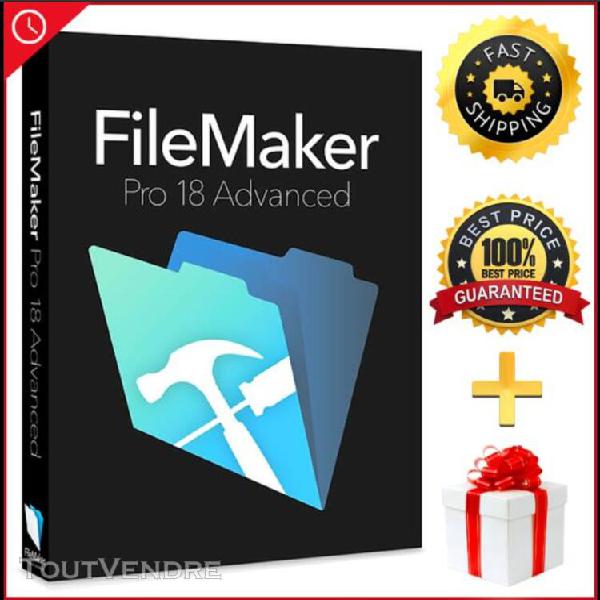
Bagnolet (Seine St Denis)
✅ FileMaker Pro 18 Advanced, Full LifeTime Key For Win& Mac, FAST Delivery, Multi-languages ✅ !!!NO PHYSICAL SHIPPING BY POST!!! !!!This is a digital delivery; we will send you the details via message within 1-12 hours. !!! !!!The Key has already been activated!!! Share information over the network or the Internet, easily manage databases, contacts, projects and inventory data, and create reports. FileMaker Pro is an application created to help its users build custom databases and design them to fit their activity and business profiles. Why choose the File Maker Platform? More than a million people around the world use the FileMaker Platform every day to get things done faster and more efficiently at work. See why you should too: Anywhere access Use one unified platform to create apps that work seamlessly together on mobile devices, computers, and the web. Real time updates allow all users to access the latest information at the same time. Flexible Create precisely the app you want using the intuitive graphical interface, flexible design tools, built-in Starter apps, and ready-to-use themes. Use built-in scripts steps to automate tasks and workflows. Deploy on-premise or in the cloud. Out-of-the-box security Centralize your information and safely access data using proven encryption standards. Manage group or individual user privileges — even for a single field. Built-in reporting tools Create reports on the fly, make colorful charts, and easily build custom reports with a step-by-step assistant. Easy integration Connect to existing data and systems with live, 2-way connections to external SQL data. Integrate with other popular apps and web services through powerful REST APIs. Scalable Securely share data with your small, large, or growing team. FileMaker Server supports up to 500 simultaneous users on-premise. FileMaker Cloud supports up to 100 simultaneous users via the AWS Cloud. Affordable The FileMaker Platform fits most budgets and is a great value compared to expensive enterprise applications or complex programming projects. Proven platform FileMaker, Inc. is an Apple subsidiary and has a proven track record of delivering high-quality software that delights customers year after year. Global partners and trainers Access a large global network of vetted partners to build your custom apps or to provide in-person training. Comprehensive learning tools Choose from a wide variety of resources — including documentation, videos, an online community, and an annual developer conference — to help you create custom apps or troubleshoot issues.
9 €
Voir le product

Marseille (Bouches du Rhône)
P R O D U C T D E S C R I P T I O N: For 1 PC | 32/64 Bit All Languages Supported INSTANT DELIVERY | 1 PC USE AT A TIME | ONE TIME LICENSE KEY How does VMware Workstation Pro work? VMware Workstation Pro works by creating fully isolated, secure virtual machines that encapsulate an operating system and its applications. The VMware virtualization layer maps the physical hardware resources to the virtual machine's resources, so each virtual machine has its own CPU, memory, disks, and I/O devices, and is the full equivalent of a standard x86 machine. VMware Workstation Pro installs onto the host operating system and provides broad hardware support by inheriting device support from the host. What types of applications can I run in a virtual machine? Any application that will run on a standard PC will run inside a virtual machine on VMware Workstation Pro. VMware Workstation Pro is the equivalent of a full PC, with full networking and devices — each virtual machine has its own CPU, memory, disks, I/O devices, etc. This allows you to run any application that runs on the supported guest operating systems, including Microsoft Office, Adobe Photoshop, Apache Web Server, Microsoft Visual Studio, Kernel debuggers, Firewalls, VPN software and much more. Do I need to dual boot or repartition the disk? No. VMware Workstation Pro uses your computer's file system and creates files that map to a virtual machine's disk drives, so there is no need to create a partition for each operating system. If you already have another operating system with dual boot installed on your computer, you can use VMware Workstation Pro to run the other operating system in a virtual machine on your host operating system. Instead of dual booting, you can run both operating systems simultaneously and seamlessly switch from one operating system to another with a click of your mouse. How is each operating system installed? Once you have installed VMware Workstation Pro, you "configure" a virtual machine by assigning it memory, disk, ports, and networking. You then power on that virtual machine with the operating system installation CD or ISO image. The virtual machine will boot, and the operating system will start its normal install procedure. Does VMware Workstation Pro modify the host or guest operating systems? No. Your host operating system environment treats VMware Workstation Pro like an application. No modifications need to be made to the guest operating system when it is installed on a virtual machine. Applications on the guest operating system run exactly as they do on your host machine. What are virtual disks? Virtual disks are the disk partitions of virtual machines. They are stored as files on the file system of your host operating system. One of the key features of VMware Workstation Pro is encapsulation. This means that complete environments are contained in a set of files, which can be copied, moved, and accessed quickly and easily. Since an entire disk partition is saved as a file, virtual disks are easy to back up, move, and copy. You can create virtual SCSI, IDE, and SATA disks as large as 8 TB. Does a VMware Workstation virtual machine share the IP address of the host (NAT), or does it have its own IP address? The virtual machine can use bridged networking to receive its own IP address (when available from a DHCP server), or it can use NAT and share the host's IP address. Also, host-only networking can be set to create an isolated virtual network. Lastly, network connections can be entirely disabled for complete virtual machine isolation. What languages is VMware Workstation Pro available in? Workstation Pro software and documentation is available in English and Japanese (Windows only). Can
4,5 €
Voir le product

Strasbourg (Bas Rhin)
Glocalme U2 4G Wifi Pocket Hotspot. 1. GlocalMe U2 pocket Wi-Fi. The GlocalMe U2 pocket Wi-Fi is your Wi-Fi travel essential. It allows you to access the internet on a stable high-speed 4G network. You can travel with the U2 pocket Wi-Fi without paying extra data roaming costs in 140+ countries and regions around the world and the Wi-Fi hotspot can be shared across 5 devices. 2. 140+ Countries and Regions Covered SIM-free experience for your mobile at anytime, anywhere More in Service Coverage. 3. Powerful Design. -We prioritized a sleek and stylish design for the U2 pocket Wi-Fi. -It is lightweight at 151 grams and slim-cut at 127 mm x 65.7 mm x 14.2mm. -The U2 portable Wi-Fi comes in two chic colours: metallic gold and space grey. 4. Reliable Network. With CloudSIM technology, our U2 pocket Wi-Fi can automatically discover the best network coverage among our network service providers and switch to the operator that provides the strongest and most stable signal without any extra cost! 5. High-Speed 4G Network With powerful network coverage, The U2 pocket WiFi has a DL data roaming speed of 150 Mbps and a UL data roaming speed of 50 Mbps, keeping you well-connected on your world travels. 6. Battery Life We understand a long battery life is critical for your pocket Wi-Fi to keep you connected throughout your day. The GlocalMe U2 pocket Wi-Fi has a 13-hour battery life with continuous usage, so you don't need to worry that you'll run out of battery or Wi-Fi on your trip. 7. Portable Hotspot for up to 5 Devices Share your U2 pocket Wi-Fi with your travel companions or across your phone, laptop, and tablet—it provides a Wi-Fi hotspot for up to 5 devices, offering convenience and reliability. 8. Robust App for Easy Account Management The GlocalMe U2 pocket WiFi is effortless to manage as it is connected to our robust app, where you can manage the data plan, monitor data usage, top-up and more.
70 €
Voir le product

France (Toutes les villes)
Glocalme U2 4G Wifi Pocket Hotspot. 1. GlocalMe U2 pocket Wi-Fi. The GlocalMe U2 pocket Wi-Fi is your Wi-Fi travel essential. It allows you to access the internet on a stable high-speed 4G network. You can travel with the U2 pocket Wi-Fi without paying extra data roaming costs in 140+ countries and regions around the world and the Wi-Fi hotspot can be shared across 5 devices. 2. 140+ Countries and Regions Covered SIM-free experience for your mobile at anytime, anywhere More in Service Coverage. 3. Powerful Design. -We prioritized a sleek and stylish design for the U2 pocket Wi-Fi. -It is lightweight at 151 grams and slim-cut at 127 mm x 65.7 mm x 14.2mm. -The U2 portable Wi-Fi comes in two chic colours: metallic gold and space grey. 4. Reliable Network. With CloudSIM technology, our U2 pocket Wi-Fi can automatically discover the best network coverage among our network service providers and switch to the operator that provides the strongest and most stable signal without any extra cost! 5. High-Speed 4G Network With powerful network coverage, The U2 pocket WiFi has a DL data roaming speed of 150 Mbps and a UL data roaming speed of 50 Mbps, keeping you well-connected on your world travels. 6. Battery Life We understand a long battery life is critical for your pocket Wi-Fi to keep you connected throughout your day. The GlocalMe U2 pocket Wi-Fi has a 13-hour battery life with continuous usage, so you don't need to worry that you'll run out of battery or Wi-Fi on your trip. 7. Portable Hotspot for up to 5 Devices Share your U2 pocket Wi-Fi with your travel companions or across your phone, laptop, and tablet—it provides a Wi-Fi hotspot for up to 5 devices, offering convenience and reliability. 8. Robust App for Easy Account Management The GlocalMe U2 pocket WiFi is effortless to manage as it is connected to our robust app, where you can manage the data plan, monitor data usage, top-up and more. En savoir plus Collaboration commerciale.
Voir le product
